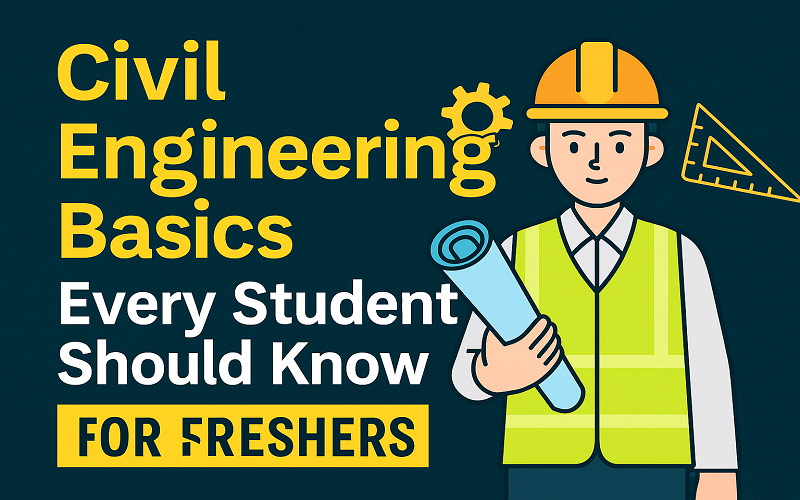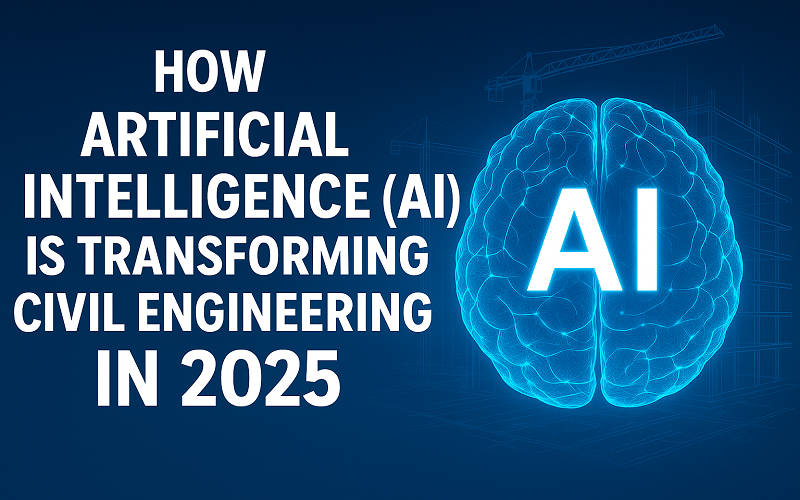Join now to start learning
Learn from our quality instructors!
Get startedThis website uses cookies to personalize content and analyse traffic in order to offer you a better experience. Cookie policy
Gain Practical Skills with Real Projects — Designed for Fresh Graduates and Job Seekers.
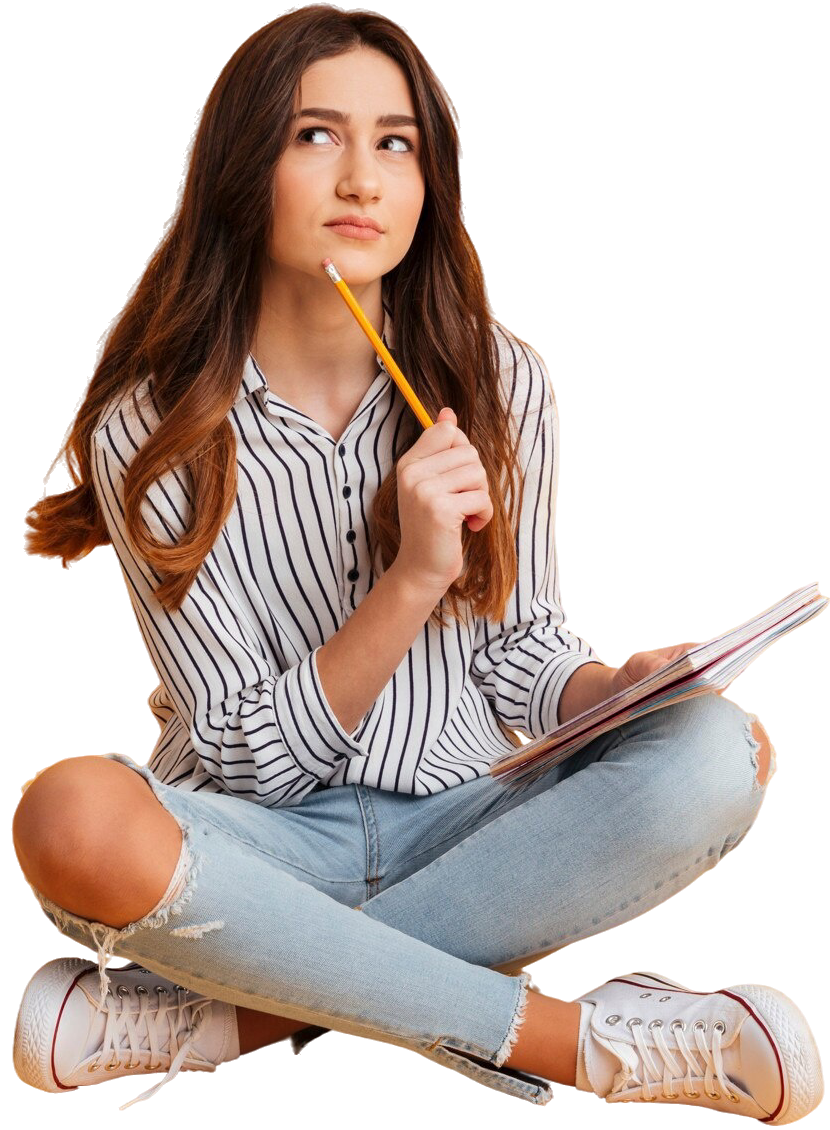
Practical Training • Real Projects • Career-Focused Learning for Civil Engineers.

Boost Your Career Prospects with Job-Oriented Courses Designed for Civil Engineers.
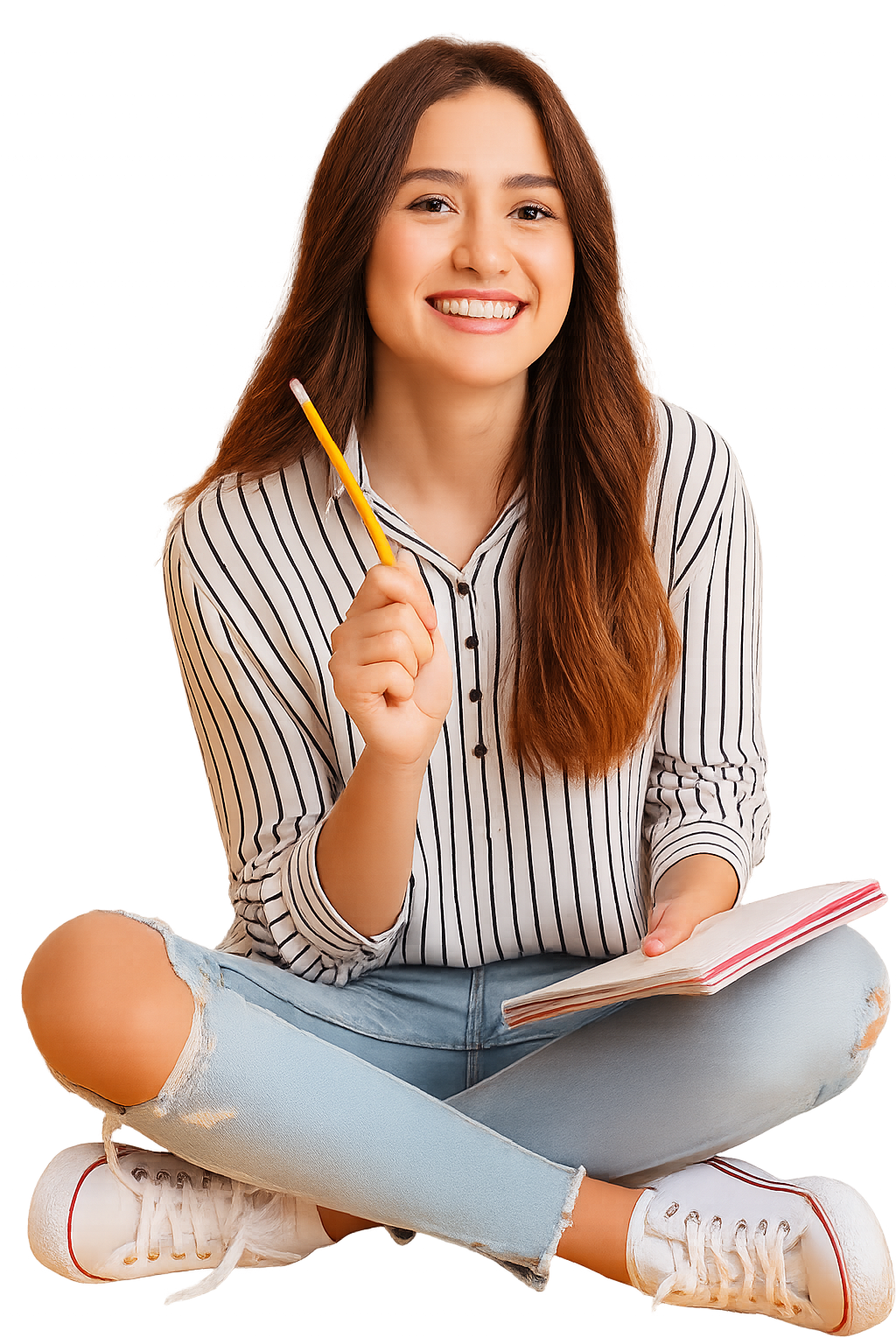
Happy
Students

Experienced
Instructors
These are the most popular courses among listen courses learners worldwide

Mudessar Afraz
5
(8)
$ 100
Last updated Sun, 01-Feb-2026

Mudessar Afraz
5
(7)
$ 120
Last updated Sun, 01-Feb-2026

Mudessar Afraz
5
(3)
Last updated Thu, 05-Feb-2026

Mudessar Afraz
5
(2)
Last updated Fri, 16-Jan-2026

Mudessar Afraz
5
(3)
$ 100
Last updated Sun, 01-Feb-2026

Mudessar Afraz
0
(0)
Last updated Fri, 16-Jan-2026

Mudessar Afraz
5
(2)
Last updated Fri, 16-Jan-2026
These are the most latest courses among listen courses learners worldwide

Mudessar Afraz
0
(0)
$ 80
Last updated Sun, 01-Feb-2026
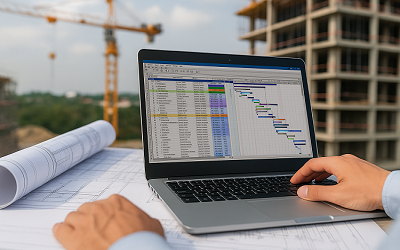
Mudessar Afraz
0
(0)
$ 120
Last updated Sun, 01-Feb-2026

Mudessar Afraz
0
(0)
$ 80
Last updated Sun, 01-Feb-2026

Mudessar Afraz
5
(3)
Last updated Fri, 16-Jan-2026

Mudessar Afraz
0
(0)
$ 80
Last updated Sun, 01-Feb-2026

Mudessar Afraz
5
(1)
$ 80
Last updated Sun, 01-Feb-2026
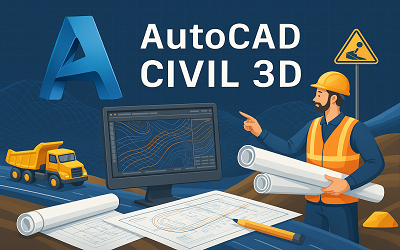
Mudessar Afraz
0
(0)
$ 80
Last updated Sun, 01-Feb-2026

Mudessar Afraz
0
(0)
Last updated Fri, 13-Feb-2026

Mudessar Afraz
5
(2)
Last updated Fri, 16-Jan-2026

Mudessar Afraz
0
(0)
Last updated Fri, 16-Jan-2026
These are the most latest and trending course bundles loved by learners worldwide
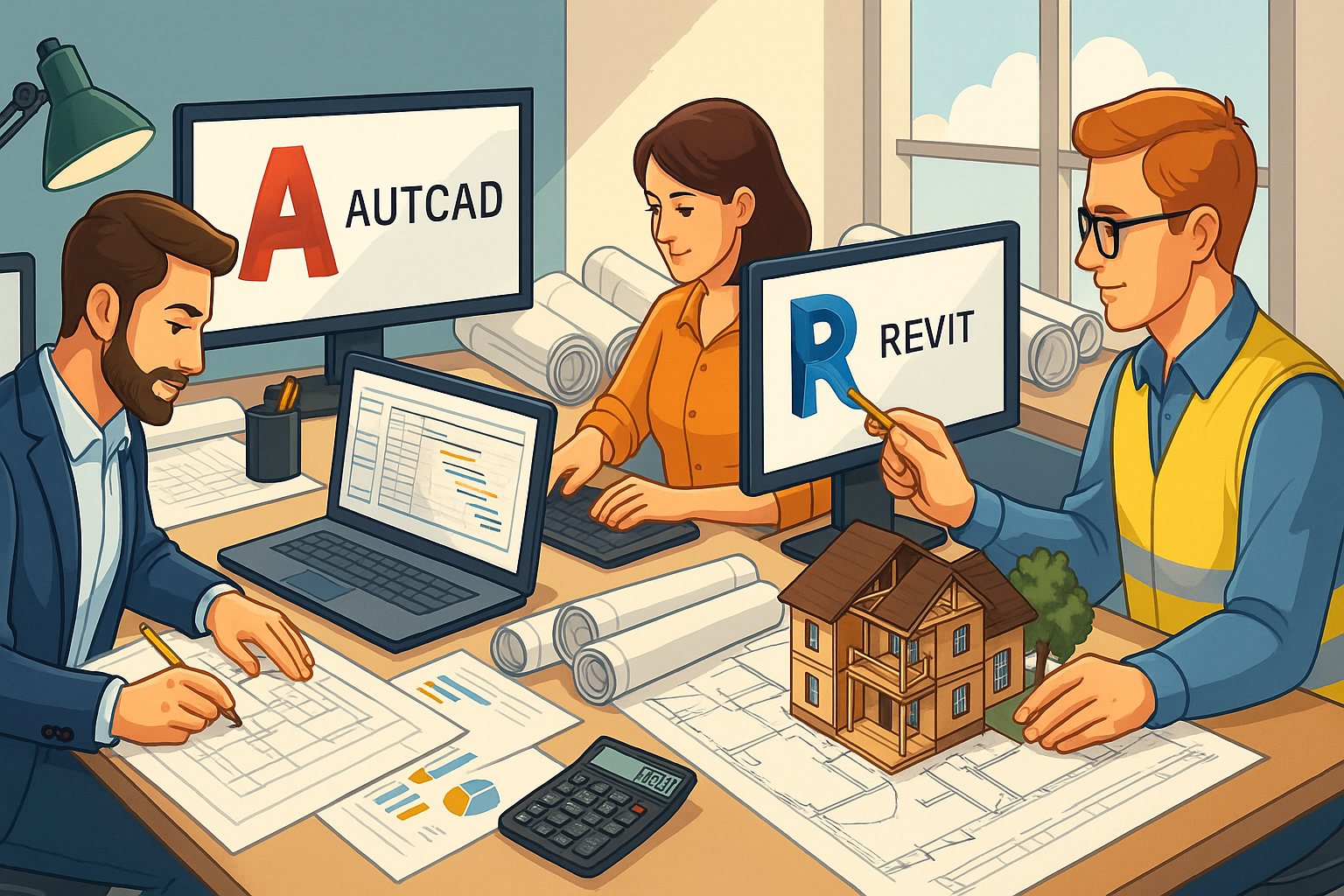
Master every stage of a construction project from 2D design to 3D modeling and project planning with this complete professional bundle.AutoCAD 2021 fo...
$ 65
Last updated Tue, 07-Oct-2025
Master every stage of a construction project from 2D design to 3D modeling and project planning with this complete professional bundle.AutoCAD 2021 fo...

Civil Engineering Job-Ready BundleAutoCAD 2021 for Civil Engineers – Learn professional 2D drafting and drawing documentation.QA/QC for Fresh Civil En...
$ 65
Last updated Tue, 07-Oct-2025
Civil Engineering Job-Ready BundleAutoCAD 2021 for Civil Engineers – Learn professional 2D drafting and drawing documentation.QA/QC for Fresh Civil En...
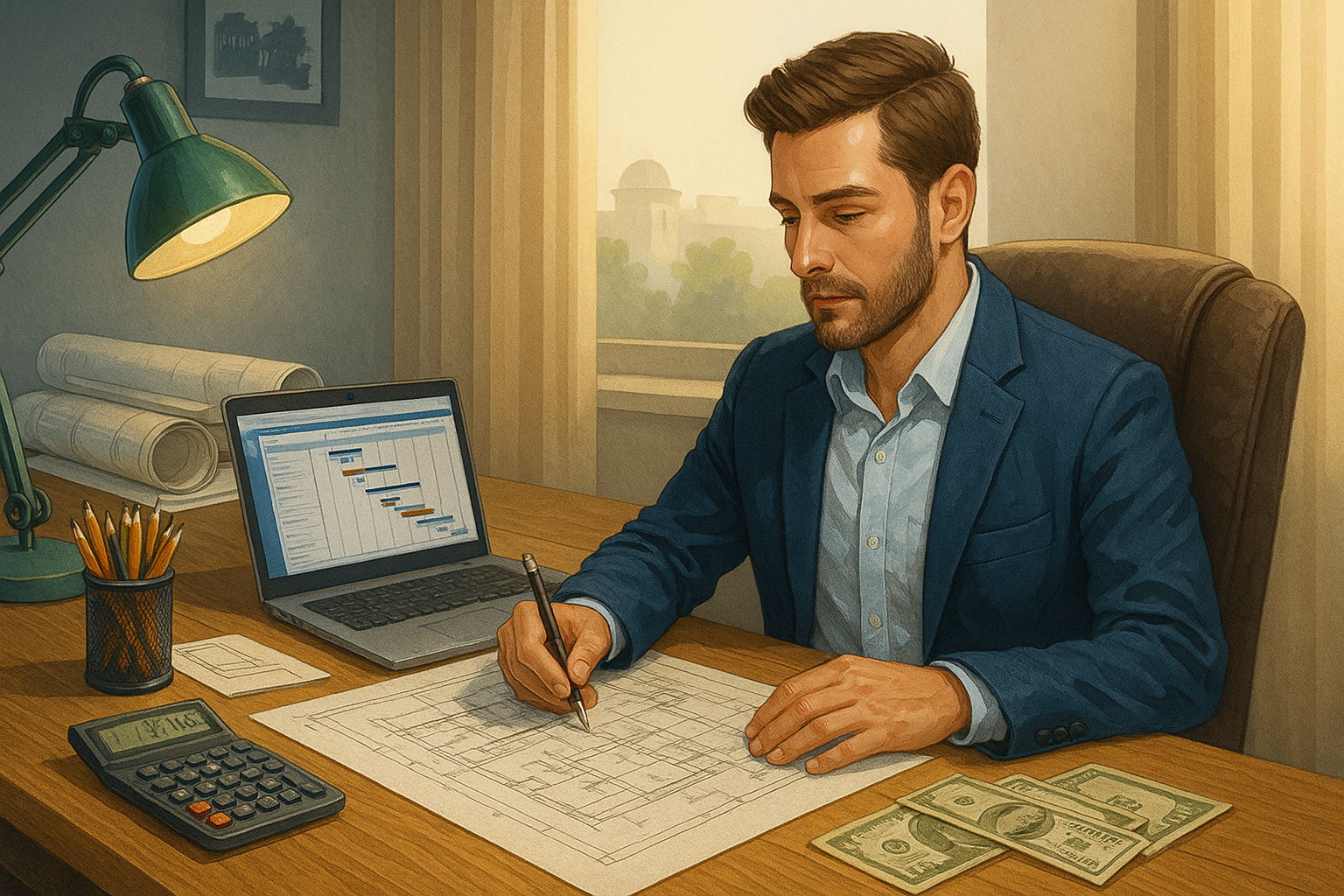
Learn how to plan, schedule, and estimate real construction projects from scratch using Primavera P6 and Quantity Surveying techniques. This bundle i...
$ 60
Last updated Tue, 07-Oct-2025
Learn how to plan, schedule, and estimate real construction projects from scratch using Primavera P6 and Quantity Surveying techniques.
This bundle i...

Take your design and drafting skills to the next level with this 2-course bundle, combining the power of AutoCAD and Revit Architecture. Perfect for s...
$ 40
Last updated Mon, 29-Sep-2025
Take your design and drafting skills to the next level with this 2-course bundle, combining the power of AutoCAD and Revit Architecture. Perfect for s...

Civil Engineering Mastery Bundle (7 Courses)A complete, job-focused learning path for fresh graduates, job seekers, and working professionals who want...
$ 160
Last updated Sun, 28-Sep-2025
Civil Engineering Mastery Bundle (7 Courses)A complete, job-focused learning path for fresh graduates, job seekers, and working professionals who want...
Have something to know? Check here if you have any questions about us.
If you haven't received the verification email in your inbox, we recommend checking your spam or junk folder. Sometimes, our emails may be filtered there by mistake. If you still can't find it, please reach out to our support team for further assistance.
To browse and search for courses on the website, you have two options:
Using the Search Bar: There is a search bar located at the top of the website. Simply type in keywords related to the course you're looking for, such as the course name, topic, or instructor's name. The search results will display relevant courses based on your search query.
Scrolling Down: Alternatively, you can scroll down on the main page to explore the available courses. Courses are organized into categories or sections, making it easy to find the ones that interest you. Each course card will provide a brief overview, and you can click on a course to get more detailed information.
Yes, you can! Simply click on the course you're interested in. On the course page, you'll find both an 'Overview' section and a 'Curriculum' section. These sections provide detailed information about the course content, including what topics are covered and what you'll learn. This allows you to explore the course content before making a decision to enroll.
Course Selection: Click on the course you want to enroll in. You'll find it on the right-hand side of the page.
Add to Cart: Once you've chosen your course, locate the 'Add to Cart' option next to it. Click on this option, and your selected course will be added to your cart.
Accessing the Cart: Your cart icon is located at the top of the page, along with the 'Login' and 'Join Now' buttons. Hover your mouse over the cart icon.
Proceed to Checkout: When you hover over the cart icon, you'll see a 'Checkout' option. Click on 'Checkout' to proceed.
Payment Process: On the next page, click 'Continue to Payment'. If you're new to the website and don't have an account, you'll need to sign up.
Sign Up: Click the 'Join Now' or 'Sign Up' button. Provide your information, including your first name, last name, email, and the password you'd like to use.
Completion: Once you've filled in your details, click 'Proceed' or 'Continue'. Follow any additional prompts to complete the enrollment process and make your payment.
That's it! You're now enrolled in the course and ready to start your learning journey.
Offline Payment Methods: You can pay using JazzCash, EasyPaisa, or through bank transfers.
Online Payment Methods: We now accept credit/debit cards via Stripe, which also supports Google Pay for a fast and secure checkout experience.
Visit our valuable articles to get more information.

Cademys offers expert-led online courses in civil engineering, including Primavera P6, Quantity Surveying, and AutoCAD. Our comprehensive training is designed to help you advance your skills and career with flexible, high-quality education. Discover the best in civil engineering training with Cademys today.
Download on Google Play